Installing Anaconda on Windows.
Anaconda is most recommended software to run your Python and R Programs.
Follow the steps below to install the Anaconda distribution of Python on Windows.
Steps:
- Visit Anaconda.com/download
- Select Windows
- Download the .exe installer
- Open and run the .exe installer
- Open the Anaconda Prompt and run some Python code
Once u Installed Anaconda in your Computer,
Goto Start - > Click Anaconda3(64 bit) shown above ->Click Anaconda Prompt
U will get path "(C:\Users\Student\Anaconda3) C:\Users\Student>" like this...
Here type "jupyter notebook" to open jupyter to type python programs.
(C:\Users\Student\Anaconda3) C:\Users\Student>jupyter notebook
Press Enter
http://localhost:8888/?token=2737af248d8b264ed1e36f258295c7c8d1d2caecc7921257
copy this path from cmd window and paste it in browser or it will opened in the browser automatically like below..
it opens the jupyter notebook like above.
Click New -> python 3 to open jupyter window to type programs.
Type your programs, in the In:[]: area above...
It's OK...............
Here, lets see how to Compile and execute a sample program in jupyter Notebook..
Once you typed the program, click run button i indicated above
Then save your work(Checkpoint) , by pressing untitled into some name...like below..
k.
Once u saved your work by using check point .. it will be saved in the Jupyer notebook local host permanently.
" balaji " its my work i did..
To open this work , just go to File -> open in the jupyter notebook..
That work show above.. u can click this, and continue the work, where you left at that time.
k... its a overview about Anaconda software and how to do python program in that.
All the Best :-)
Thank u.....
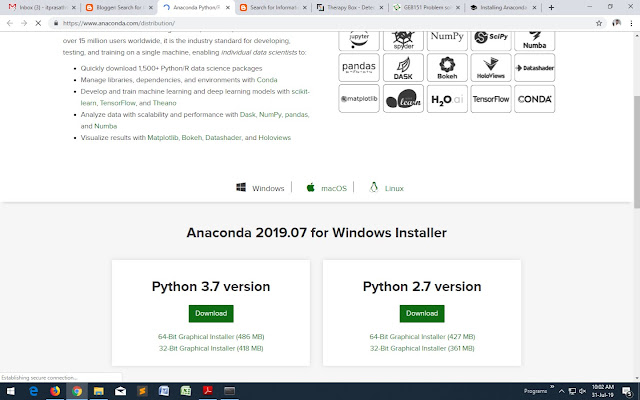














Comments
Post a Comment